NHD Entrants
Participants must be students in grades 6-12 and divided into two groups:
*Some areas allow 4th-5th grade students sponsored by the alliance to participate. Please communicate with the local chapter coordinator for confirmation.
Eligibility
Students from all over the world who meet the above group requirements can participate
Contact us for more tutoring arrangements!
2024NHD Competition Theme

NHD Selection criteria
NHD Frequently Asked Questions
1. Can primary schools participate?
Some chapters also allow students in grades 4 and 5 to participate, so contestants need to confirm with their local chapter coordinator.
2. Can I add pictures, such as illustrations, charts, etc., to my paper?
Illustrations are acceptable. Text counts towards the word count. Make sure the illustrations are directly related to the text and don’t overdo it. Judges tend to be text-based, and they may not be impressed by excessive illustrations.
3. Register
Before students can register, your school's designated NHD sponsor or teacher must first create an account. Any student without a sponsor/teacher should contact the Affiliate Coordinator directly. Registration fees will be paid through other direct arrangements with the designated school. Do not pay through the website.
4. Create student account
After your teacher creates an account, follow the steps below to begin registration.
☛Go to the competition website: https://china.nhd.org/
☛Click "Create Account" in the toolbar and select "Student" from the drop-down menu.
☛Enter your first name, last name and email address. Click the checkbox next to "I'm not a robot." Then, click the blue "Next" button.
♥♥NOTE: This is the email your contest administrator will use to contact you.
☛ Complete the “Student’s Personal Information” section. Then, click the blue "Next" button.
♥♥NHD China’s affiliate code is CH
☛Complete the student's additional questions section. Then, click the blue "Next" button.
☛Complete the "Student's Schools and Teachers" section. Then, click the blue "Next" button.
☛Complete the "Student Projects" section. Then, click the blue "Next" button.
☛Registration will show a fee of 150 RMB and a payment prompr. Click on the "Pay" button and then click on the "Pay by School" option and complete your registration. After registration closes, we will follow up on payment matters. Payment can also be made using WeChat or Alipay on the day of the competition.
✍Group projects only:
▶If you register as part of a group project the first registered student in the group will create the entry. The student will provide the "Team/Project Key" to other group members. This team/project key will appear on the student's confirmation screen and on the student's profile when logged into their account. Example team/project key: b965f631-a8a0-4eff-8145-d1698f3618d3.
▶Other team members will create their student accounts and enter their team/project keys for their entries. This will display the title and description of the entry as filled in by the member of the group that created the entry.
Complete the Student Project Questions section. Then, click the blue "Next" button.
▶View registration information. Then, click the blue "My information is correct" button.
▶ Complete the "Student Permissions and Exemptions" section with the parent/guardian. Then, click the blue "Next" button.
▶ Follow the prompts to pay any contest registration fees.
▶Registration completed. Your username will appear on this screen. Record your system username and password.
♥♥You will receive a registration confirmation email from Zfairs. If you do not receive the email, please check your spam folder.
Contact us for more tutoring arrangements!